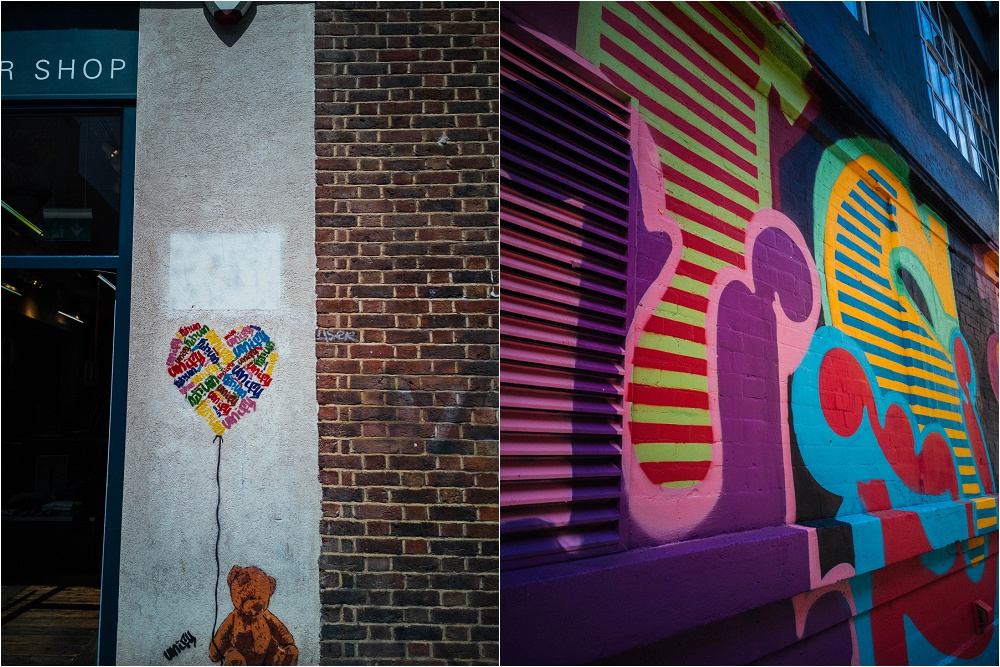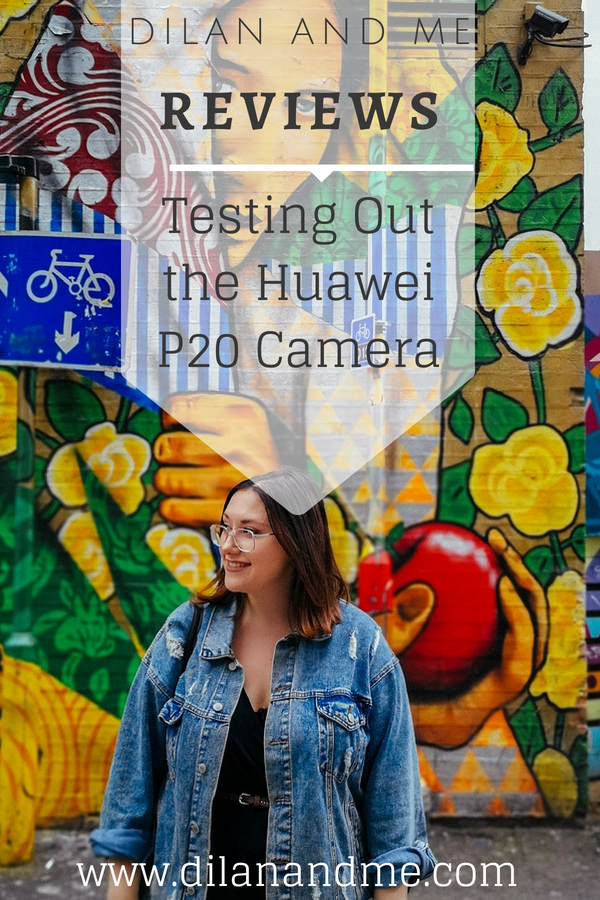I was recently invited down to London by Three to join them for a photowalk around Shoreditch to try out the Huawei P20 smart phone and camera. Me and Dil really enjoyed the last Three event that we attended, so I was excited to go along.
As a blogger, and as someone who really does enjoy capturing memories and appreciating decent photography, I am always interested in the camera capabilities of new smart phones. Since we are lucky enough to have Adam around we are usually spoilt with some decent photo taking kit, but the dream for me would be to create professional looking photos using something as small as a smart phone. I have so many beautiful photos of Dil’s childhood that are from a DSLR, and to me phone photos don’t even come close to the same standard. I love the clarity and depth of field you can get from a decent DSLR, and I also love shooting in raw so that editing the photos gives a much better end result.
When I arrived in London and met up with Kellee, Rob and the team I was given my Huawei P20 and started to try and get to grips with using an Android instead of an iPhone. I’ve had an iPhone for about 10 years now, so getting to grips with a different system is a little tricky. I logged into Instagram and then opened the camera up to check out the different settings and options. Rob showed me that when using the camera in Pro mode you could actually shoot in raw which I was very excited about, more about that later.



The Huawei P20 Camera
The Huawei P20 has a dual rear camera with a 12-megapixel telephoto sensor (f/1.8) and a 20-megapixel monochrome sensor (f/1.6).
What this means: I consider myself fairly camera savvy these days but hearing how many megapixels a camera is never means very much to me. The f/1.8 refers to the camera’s lowest F stop or aperture, so what kind of depth of field (blurry background) you’ll be able to get. I usually shoot portraits with a nice depth at f/1.8 – 2.2 so this camera should allow you to get some seriously Instagramable bokeh in your photos.
Portrait mode on the Huawei P20
The best way to make use of that beautiful depth of field is to use the camera in Portrait mode. Very similarly to the new iPhones, and the new mode available on Instagram stories, this mode blurs the background of your photo which can create some beautiful shots.
I currently have an iPhone 8 Plus and find the portrait mode on it quite hit and miss. You can create some fantastic images, but you’ll probably end up with quite a few duds too. If you’ve got some amazing lighting and a subject or object that will keep still you’ve got a pretty good chance at getting some good results. As well as taking photos of people I often use the portrait mode for product shots and food photography.
The portrait mode only works on the rear camera with the Huawei P20, so it’s difficult to play around with it by yourself. If we had more time I would’ve spent longer getting some close up portraits to really show off what this mode can do. When using the portrait mode on the Huawei P20 the images are jpg.

Using the Pro Mode on the Huawei P20
The Pro mode on the Huawei P20 camera is really impressive, and it allows you to change the ISO and shutter speed, just like you would when using a DSLR in manual mode. If you’re not familiar with these modes you can set them to Auto, and still benefit from the Pro mode letting you shoot photos in raw.
Shooting in Raw on the Huawei P20
For those who are new to photography I’ll try to keep this very simple. Shooting in raw refers to the type of file being created when you take a photo. Standard camera phones and lots of point and shoot cameras take photos as a jpg file, which is compressed so that it’s much smaller than a raw file like dng. If you plan on editing your photos at all, shooting in raw allows you to make more changes to the image (especially to the exposure (brightness) of a shot) without losing quality at all. Because jpgs are compressed, less data is stored in the image and so if a photo comes out under or over exposed (too dark or too bright) it will be much harder to ‘save’ the image as any edits you make are destructive to the file. Editing a raw file doesn’t damage them in the same way. Below are some examples of images which were underexposed (user error) and the end result after a tiny bit of editing in Lightroom*.


*You can edit in Lightroom on the phone itself via the app, or by transferring to a computer later on
Shoreditch Photowalk
The best way to see what a camera is capable of is to play around with it, so that’s what I did. The conditions on the day were pretty challenging, and overall the P20 coped well. When we first started the walk it was quite overcast, and throughout the day the sun really came out. Direct sunshine isn’t usually ideal lighting for photography, so it was interesting to see how the phone would cope.
Overall I thought the camera did well, but I wasn’t wowed or anything. The images are sharp and the colours are bright and vivid – possibly too good for me personally, they seem excessively saturated. The camera coped really well in bright sun and in low light, and the images of the sky are quite impressive, but I’d say that the images are comparable to my iPhone 8 Plus and no where near the kind of results you could get with a DSLR. Ultimately it depends on what kind of images you usually capture. The Huawei P20 takes great wide shots, but for close ups, portraits, or just when you want an image to be a bit special, I would still be reaching for a proper camera.
Thinking about the phone in general – I wasn’t a fan at all. I found it slow and unresponsive to touch compared to my iPhone, and twice I had to stop using it because it had become too hot to function properly.
It’s good, but it’s not enough to tempt me away from Apple yet! Huawei do have another offering though, the P20 Pro, and that one just might do it. Three very kindly lent the a P20 Pro for a few weeks, and I’ll be posting a full review of it’s camera capabilities soon so check back for that.
*Three very kindly paid for my travel down to London, provided the phone and bought me lunch, but as always all thoughts & opinions are honest and my own*